If you're a driver in Dubai, then you've probably heard of Salik - the electronic toll collection system that makes getting around the city a breeze. And while it's convenient to have your tolls automatically deducted from your account, it's also important to keep track of your Salik balance. Fortunately, checking your balance is easy - all you need is your vehicle number and a few minutes of your time. In this quick guide, we'll walk you through the steps to check your Salik balance using your vehicle number. Whether you're a seasoned driver or a newcomer to the city, this guide will help you stay on top of your Salik account and avoid any unexpected toll charges. So, buckle up and let's get started!
What is Salik balance?
The Salik balance is the amount of money you have in your Salik account. Salik deducts toll fees from your account each time you pass through a toll gate in Dubai. Each toll gate costs AED 4. Salik balance is essential to keep track of because if your account runs out of money, you will not be able to pass through a toll gate, and you could be fined for not paying the toll fee. Salik balance is easy to check, and there are several methods to do so.
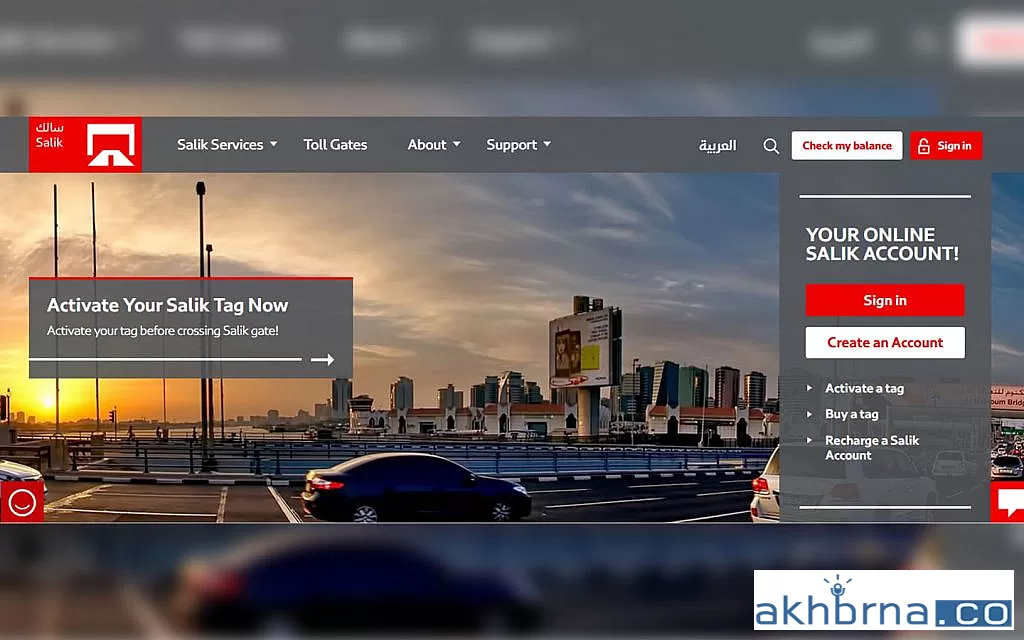
Methods to check Salik balance
There are several methods to check your Salik balance. These include checking your Salik balance via SMS, Salik website, RTA Dubai app, or self-service kiosks. We will discuss each method in detail below.
Checking Salik balance via SMS
One of the easiest ways to check your Salik balance is by sending an SMS to the Salik system. To check your Salik balance via SMS, follow these steps:
1. Compose a new SMS message on your phone.
2. Type "SALIK BALANCE" and send it to 5959.
3. You will receive an SMS message from Salik with your current balance.
Checking your Salik balance via SMS is free of charge, and you will receive your balance within a few seconds.
Checking Salik balance via Salik website
Another way to check your Salik balance is by using the Salik website. To check your Salik balance via the Salik website, follow these steps:
1. Visit the Salik website at www.salik.ae.
2. Click on "My Account" and log in to your account.
3. You will see your Salik balance on the dashboard.
Checking your Salik balance via the Salik website is free of charge.
Checking Salik balance via RTA Dubai app
You can also check your Salik balance via the RTA Dubai app. To check your Salik balance via the RTA Dubai app, follow these steps:
1. Download the RTA Dubai app from the App Store or Google Play Store.
2. Log in to your account.
3. Click on "Salik" and then "Balance."
4. You will see your Salik balance on the screen.
Checking your Salik balance via the RTA Dubai app is free of charge.
Checking Salik balance via self-service kiosks
Another way to check your Salik balance is by using a self-service kiosk. To check your Salik balance via a self-service kiosk, follow these steps:
1. Visit a self-service kiosk.
2. Insert your Salik card or enter your vehicle number.
3. You will see your Salik balance on the screen.
Checking your Salik balance via a self-service kiosk is free of charge.
Salik balance recharge options
If your Salik account balance is low, you can recharge it through several methods. These methods include recharging via the Salik website, RTA Dubai app, self-service kiosks, or by visiting a Salik recharge location. To recharge your Salik account, follow these steps:
1. Log in to your Salik account via the Salik website, RTA Dubai app, or a self-service kiosk.
2. Click on "Recharge" and choose your payment method.
3. Enter the amount you wish to recharge.
4. Confirm your payment details and complete the transaction.
Tips for managing Salik balance effectively
Managing your Salik balance is essential to avoid any unexpected toll charges. Here are some tips for managing your Salik balance effectively:
1. Set up automatic recharges to ensure your account always has enough balance.
2. Monitor your Salik balance regularly to avoid running out of funds.
3. Use Salik recharge locations instead of online recharge options to avoid any potential issues with payment.
4. Plan your routes to avoid toll gates whenever possible.
Conclusion
Checking your Salik balance is easy and straightforward, and there are several methods to do so. By keeping track of your Salik balance and following the tips for managing it effectively, you can avoid any unexpected toll charges and ensure a smooth journey through Dubai. So, the next time you need to check your Salik balance, use this guide to do so quickly and easily.

